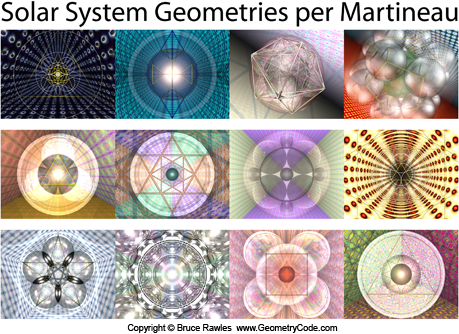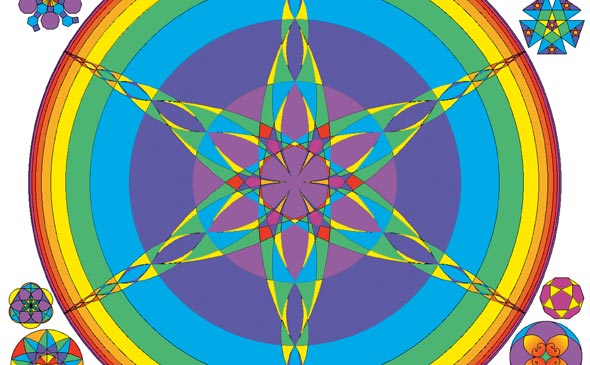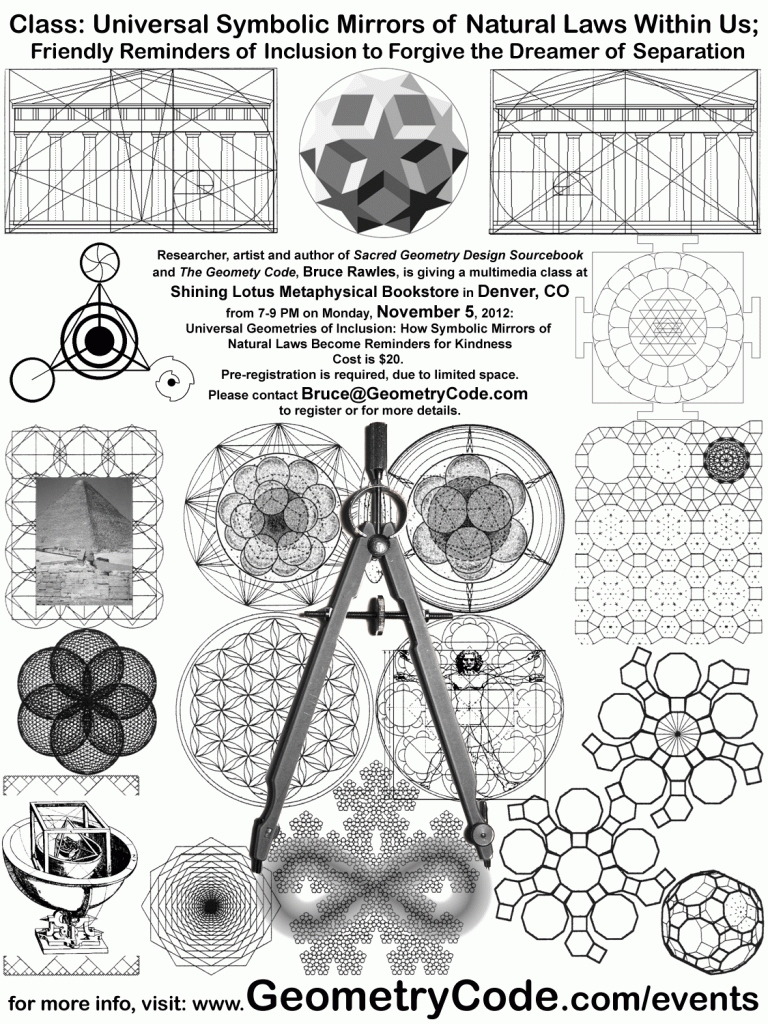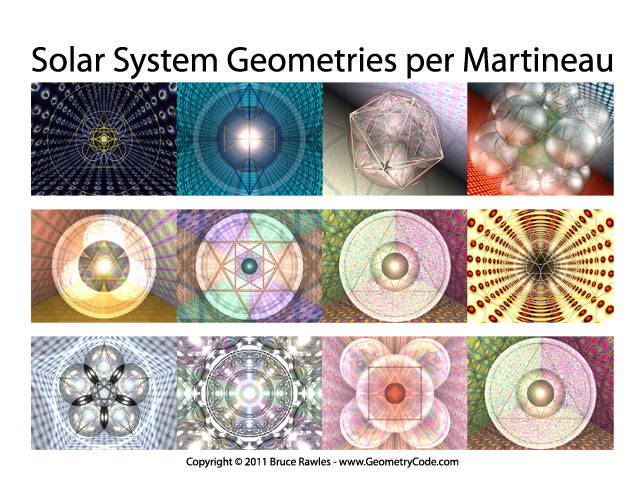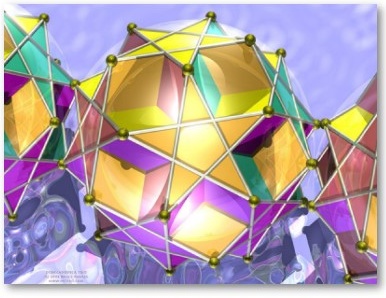
I just learned of the passing of Russell Towle via this Pinterest page and an unexpected comment posted there by his sister, Shellie. Here’s a comment I added to that page:
Hi Shellie: Thanks for letting me know; I didn’t know… Feel free to post the following: Russell was a brilliant mathematician and a generous soul… I spent a day with him at his cabin in Dutch Flat about a decade ago, after admiring his online work for many years in the realm of higher dimensional polytopes. His geometrical models and animations were amazing and he was kind enough to let me use them in numerous presentations where I showed how they represented a continuity and order in dimensions beyond our familiar three. He also gave me several POVray and Mathematica models to experiment with, including the one that I modified slightly to make the DodecaDodeca Trio image on this page. I have some of his animations on this page. (The first entry under … higher dimensional polytopes; evidently only the last link, his amazing animations, still works). Russell also showed me some fun 3D models of the American River Canyon after we took a short trek to a vista point overlooking the same. I hope someone is able to take the work he did (probably on this computer hard drives) and pass it along to some of the other pioneers who understand and appreciate the math he was exploring.