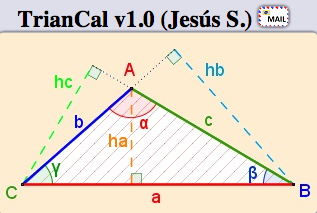
Here’s a neat calculator and drawing tool for triangles that works on Google Chrome. Thanks to Jesus S. for sending me the link and the detailed description below! Be sure to try the drawing tool, and checkbox for options such as incircle, circumcircle, etc.
http://TrianCal.esy.es – Open in Google Chrome.
(Triangles online calculator developed by Jesus S.)
YouTube: https://youtu.be/V2IV7lY52mA
I propose this free online calculator triangles without advertising to
help students with geometry, not exercising, because their
calculations formulas are not displayed. It is designed in a didactic
way to check and view the
exercises.
TrianCal is online calculator triangles that works with any
combination of values including sides, heights, angles, the area or
perimeter of any triangle, calculating it with the minimum possible
value (typically three).
Other functions:
– Draw the triangle (s) with GeoGebra.
– Set the range of values allowed into each element.
– The type of angle.
– The type of triangle by its sides and angles.
– Selection of language (English or Spanish).
– Select and angles [degrees (°), Radians, Degrees, minutes and
seconds (°
‘”) or degrees and minutes (°’)] is.
– Number of decimal places to show in the results (0-15).
– You can use the arrow keys and the Tab key to navigate through the
settings.
– Drop-down menu to select values comfortably.
– Create a link (URL) to the current triangle.
– An icon mail to communicate with the author.
NOTE: You must use the Google Chrome browser to display correctly
TrianCal.
Examples of possible combinations:
– The area, perimeter and other data (side, height or angle), if the
outside
equilateral triangle would not need the third data.
– 2 angles and other data (if the value of the other data is not put
aside
the value of “a” at the time of drawing the triangle is 10).
– One hand, one high and one angle.
– 3 heights.
– 3 sides.
– 2 heights and perimeter.
– Any other combination of values.